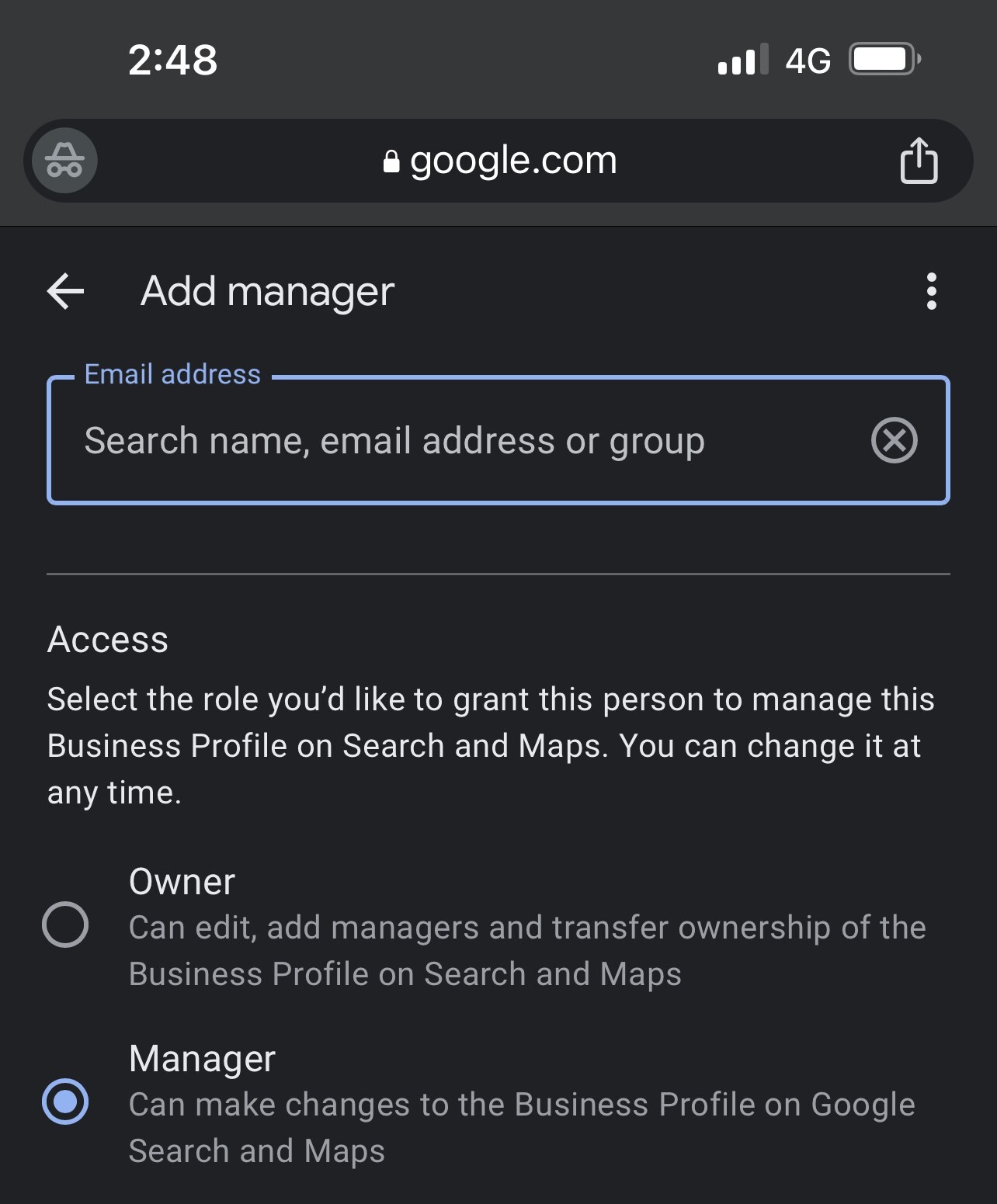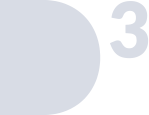Log into Google My Business
Use the QR code below to be taken to the Google My Business login page. Open your phones camera app and point it at the QR code and click the hyperlink that appears. If you'd like to visit the login page directly, you can by typing the following URL into your browser: https://tinyurl.com/ykb3bzke

Log into your Google account
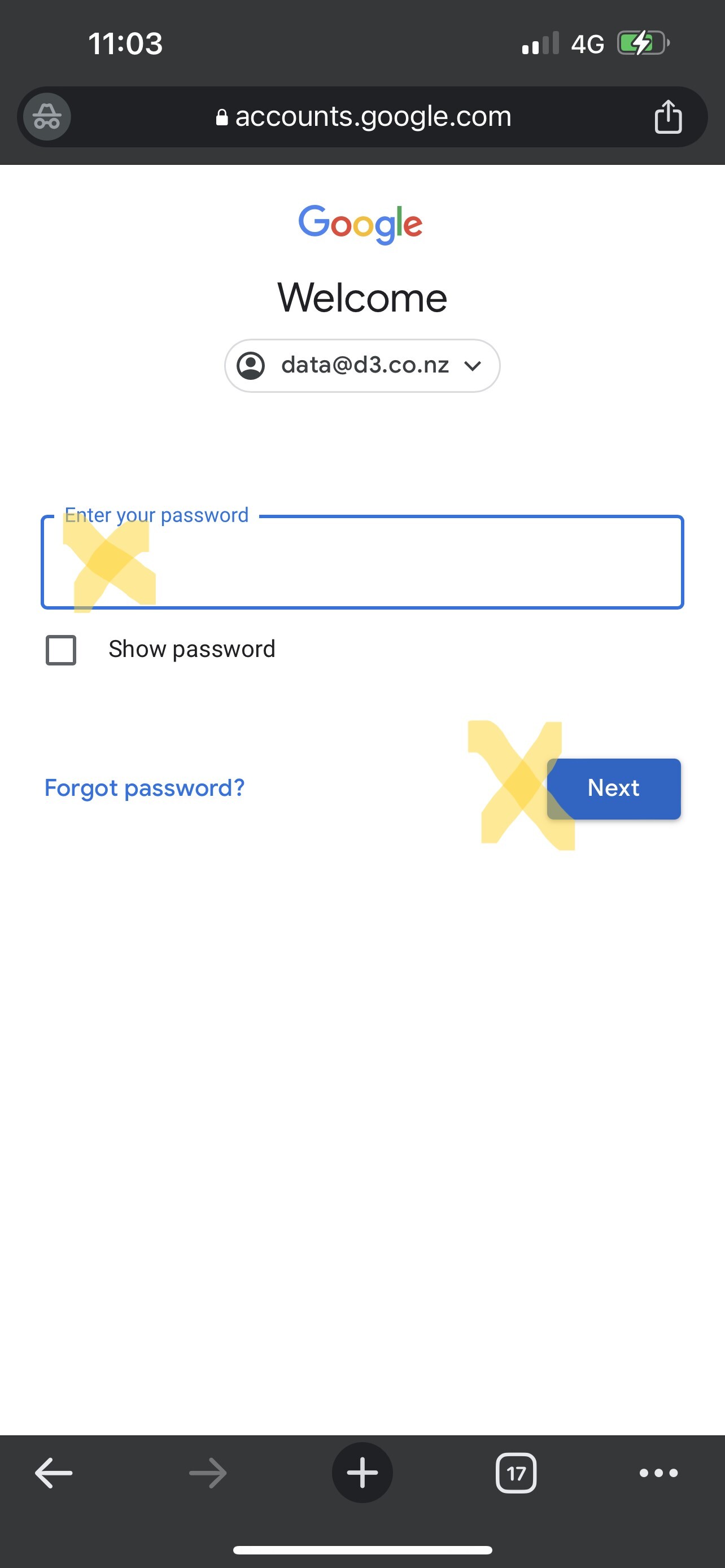
If you DO have access to your GMB account, you should see something similar to the image below:
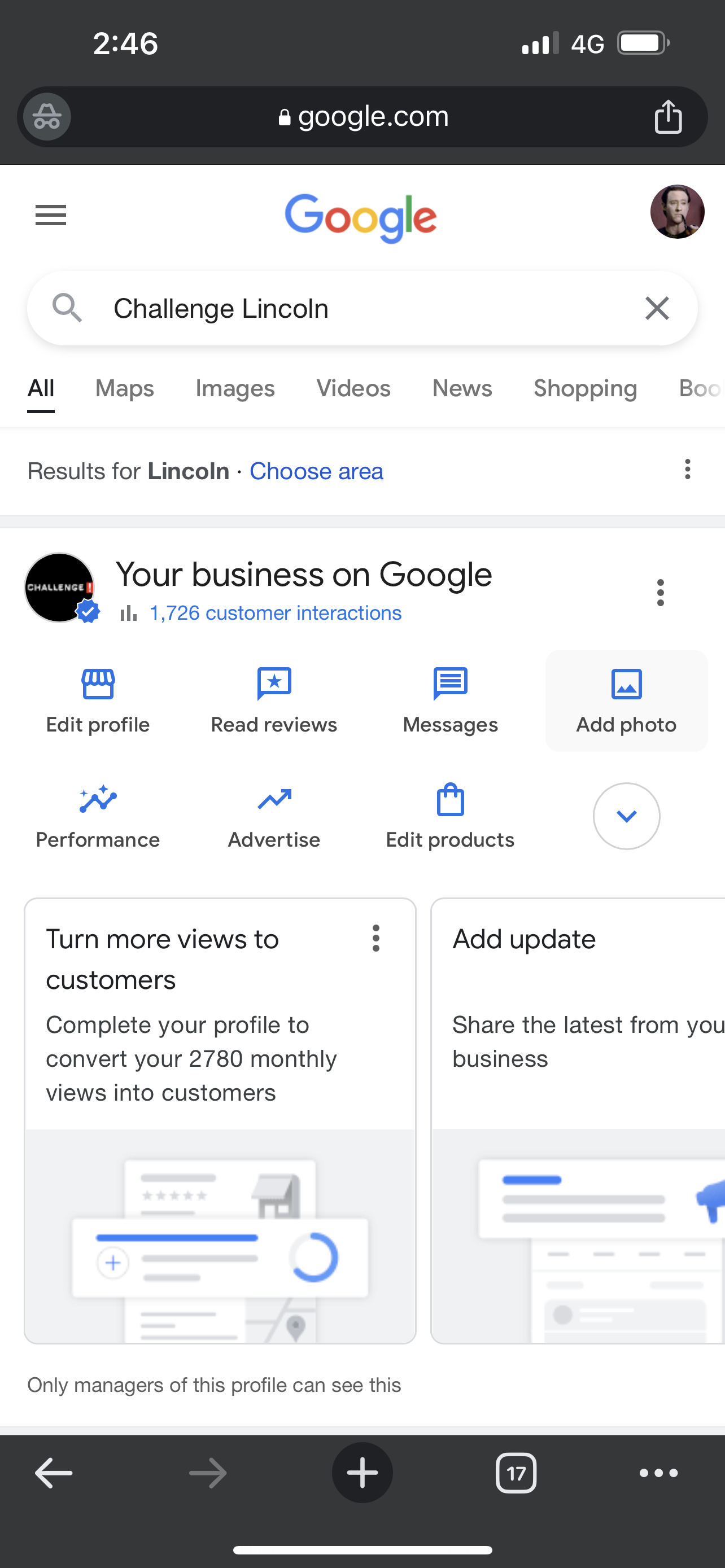
Click the "3 dots" in the upper right hand corner of your GMB profile:
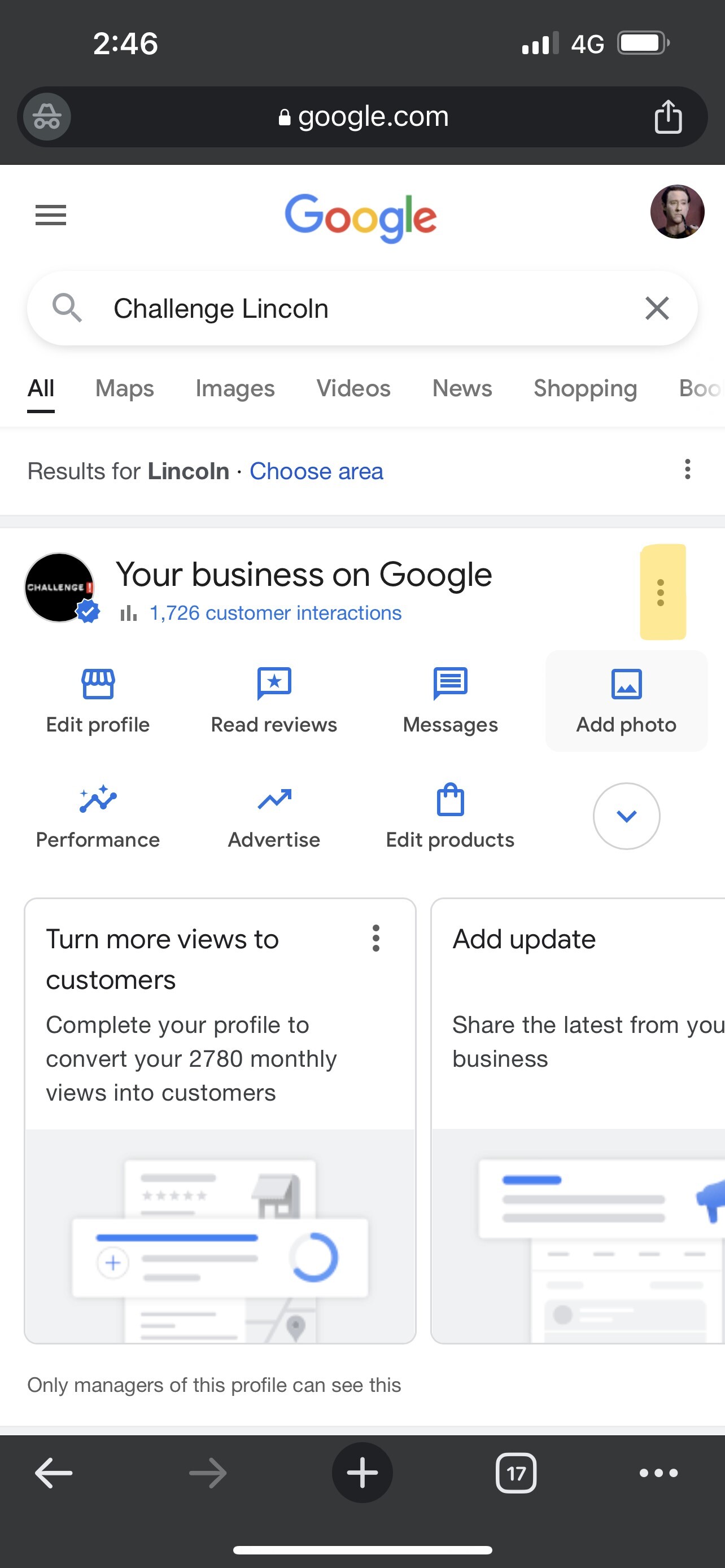
Click "Business Profile settings"
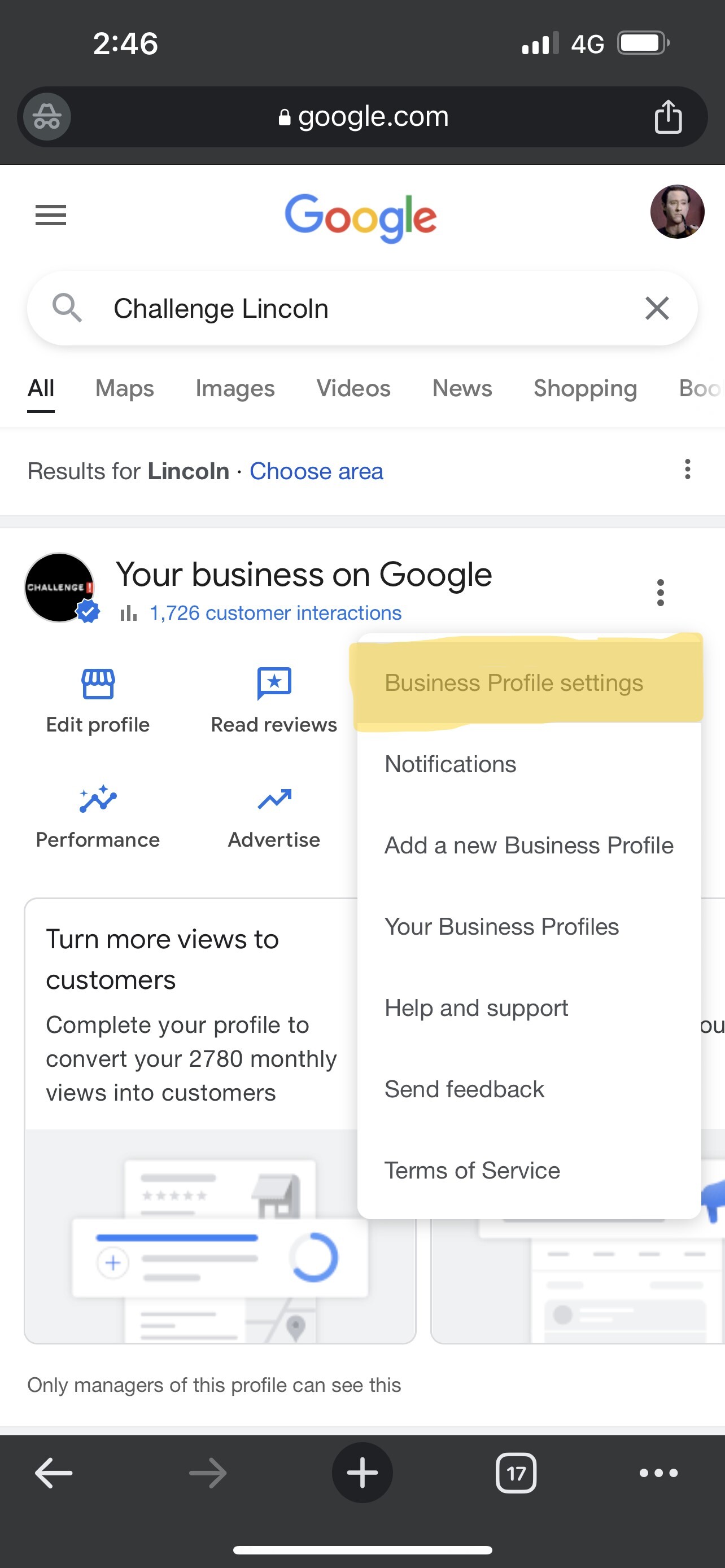
Click "Managers"
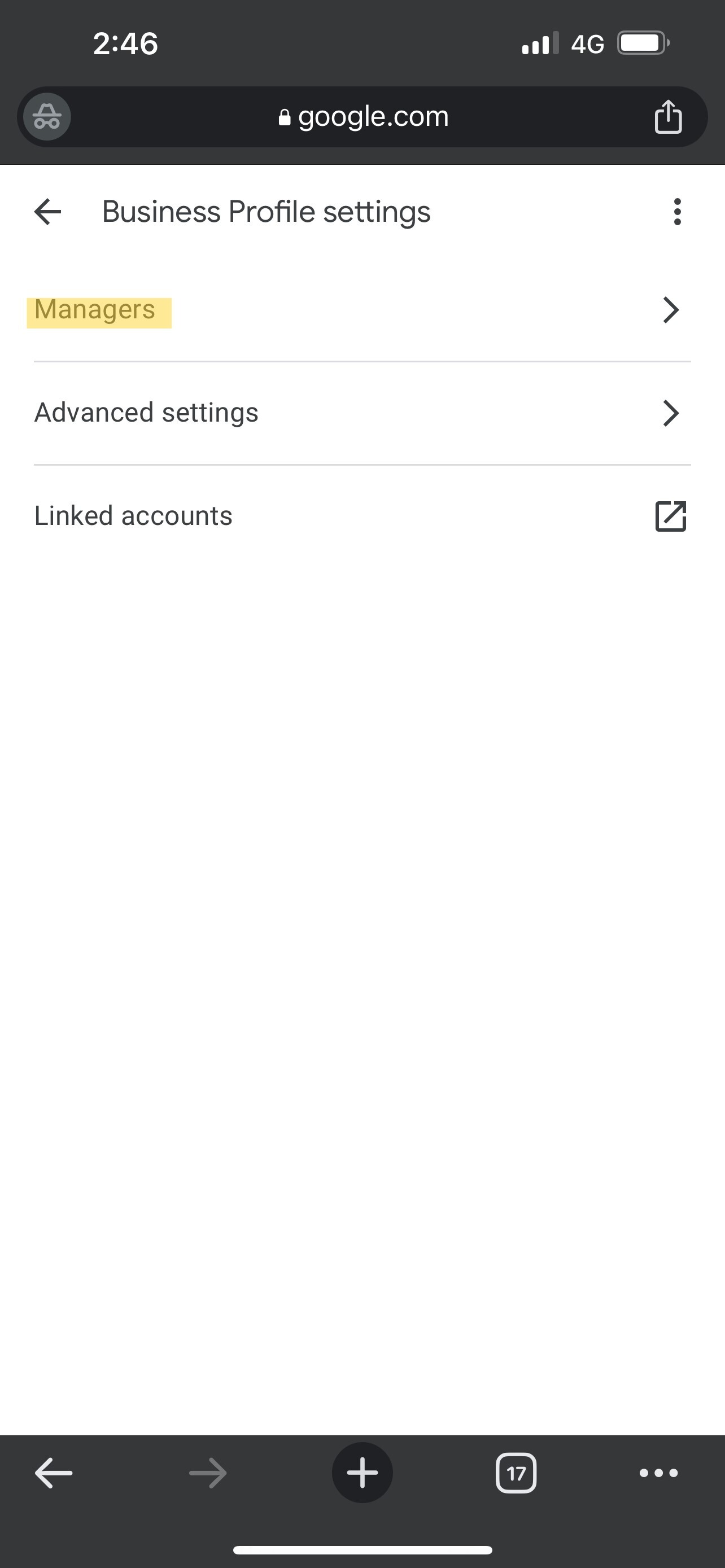
Click "+ Add"
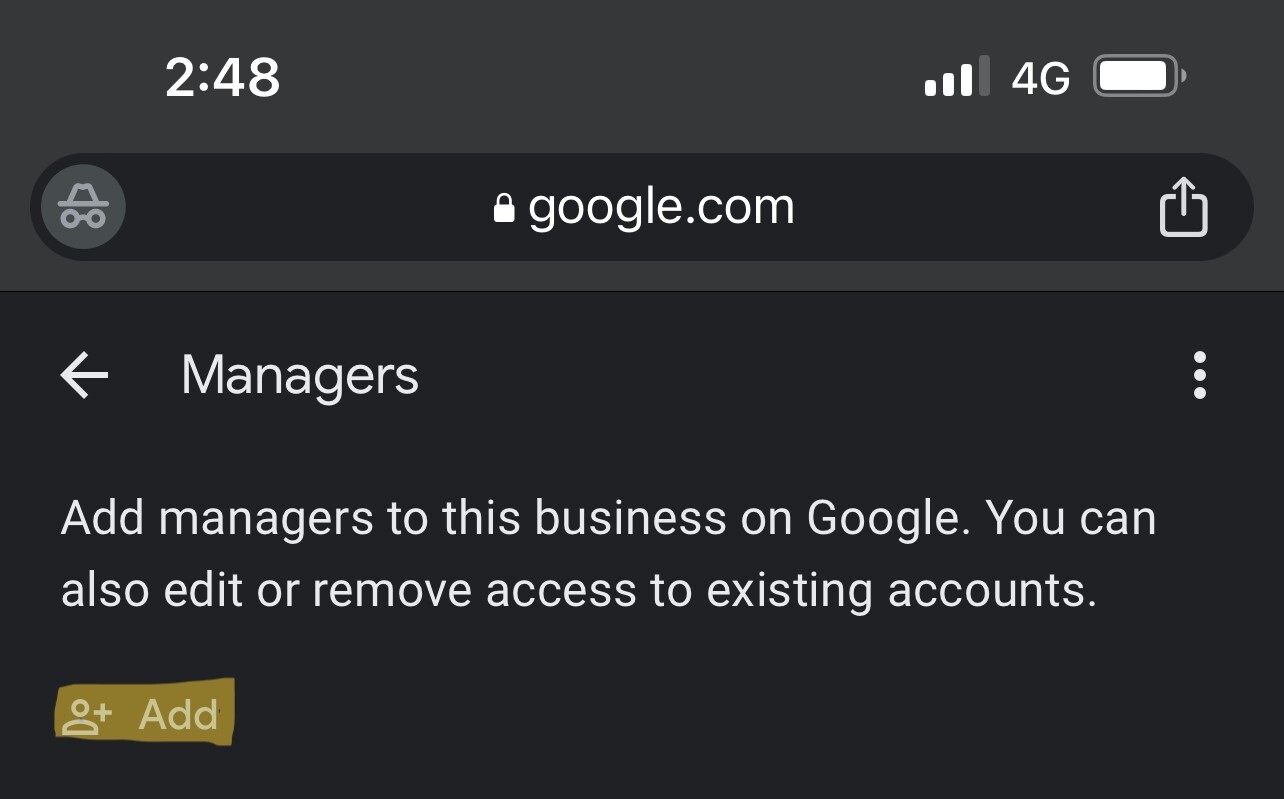
Type "data@d3.co.nz" into the "add manager" box, then click invite