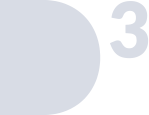iOS15 Marketing Guide: Private Relay, Email Hide, Privacy
iOS15 will be with us in just a matter of weeks and with it comes Apple’s continued focus on being the number one platform for privacy. A strategy is that is clearly working (especially in NZ) as Safari now makes up 40% of mobile web traffic. This has risen by over 5% since iOS14 was released.

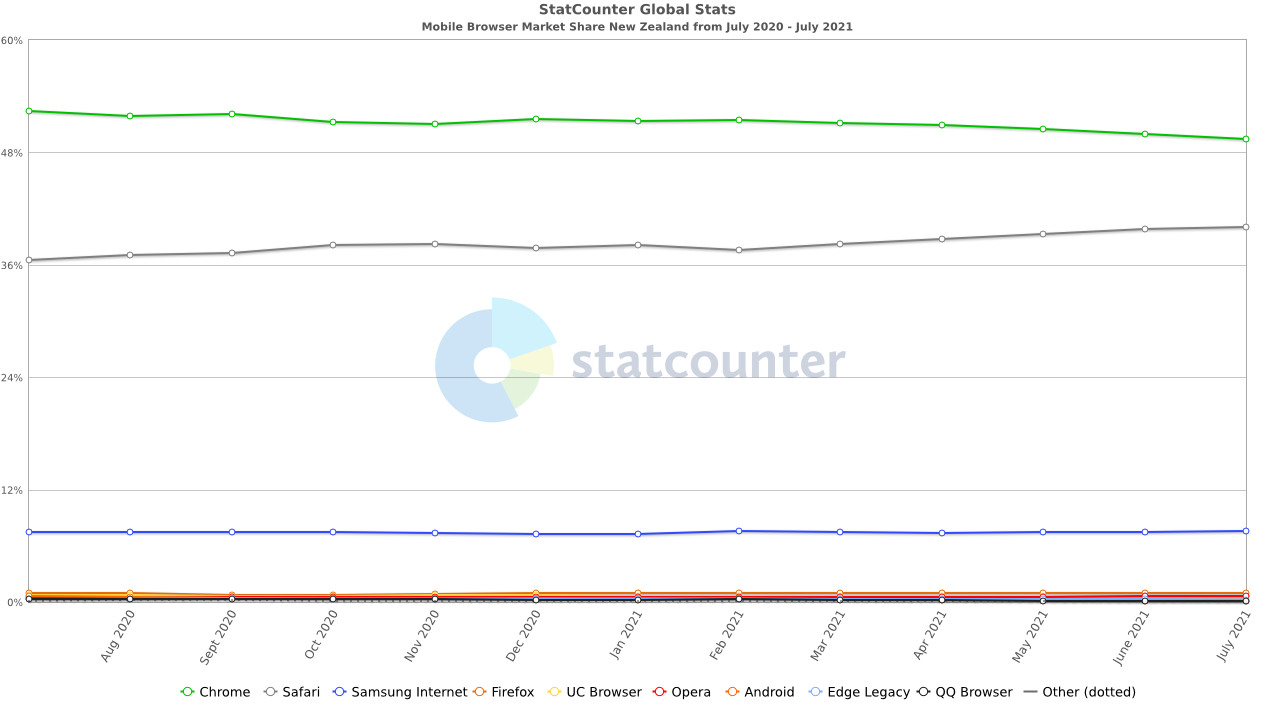
For marketers there are three main areas that will significantly impact our world:
- iCloud Private Relay
- Hide My Email
- Mail Privacy Protection
iCloud Private Relay
iCloud Private Relay is a new service that makes sure Safari traffic is encrypted and uses two separate internet relays so that companies cannot use personal information like IP address, location, and browsing activity to create a detailed profile about you.
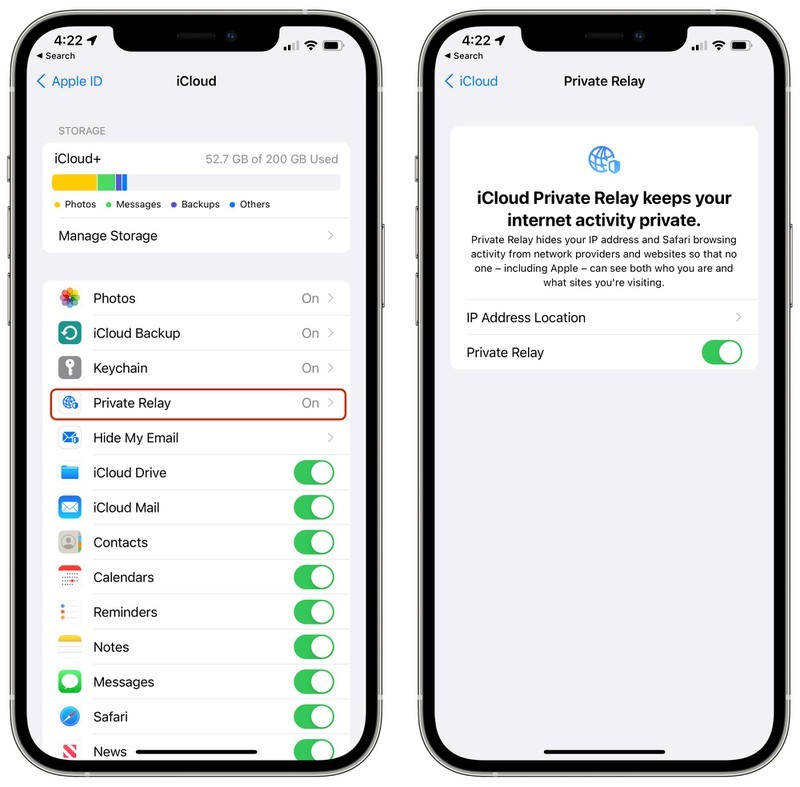
When you’re browsing the web in Safari, for example, websites will not able to see your IP address and location and cannot tie that information to track your browsing across different sites.
It works by sending all web traffic to a server that is maintained by Apple where information like IP address is stripped. Once the info is removed, the traffic is sent to a secondary server that’s maintained by a third-party company, where it is assigned a temporary IP address, and then the traffic is sent on to its destination.
So, Apple knows your IP address and the third-party partner knows the site you’re visiting, and because the information is de-linked, neither Apple nor the partner company has a complete picture of the site you’re visiting and your location, and neither does the website you’re browsing. Normally websites have access to this data and combined with cookies, can use it to build a profile of your preferences. No longer!
iCloud Private Relay is enabled by default when you upgrade to iOS 15 but it can be disabled by opening up the Settings app, tapping on your profile, selecting iCloud, and then tapping on the “Private Relay” toggle.
Key Implications for Marketers
- Remarketing to anyone using Safari becomes next to impossible
- Geo-targeting to anyone using Safari becomes significantly harder
- Awaiting confirmation from Google on the impact of these changes to Google Analytics.
- Personalisation will be difficult unless logged in.
Hide My Email
With Hide My Email, iPhone, iPad, and Mac users can create unique, random email addresses that forward to a personal inbox, so it's kind of like a password manager for email addresses. If you need to sign up for a store purchase, for example, you can use a random Apple-created email address to do so.
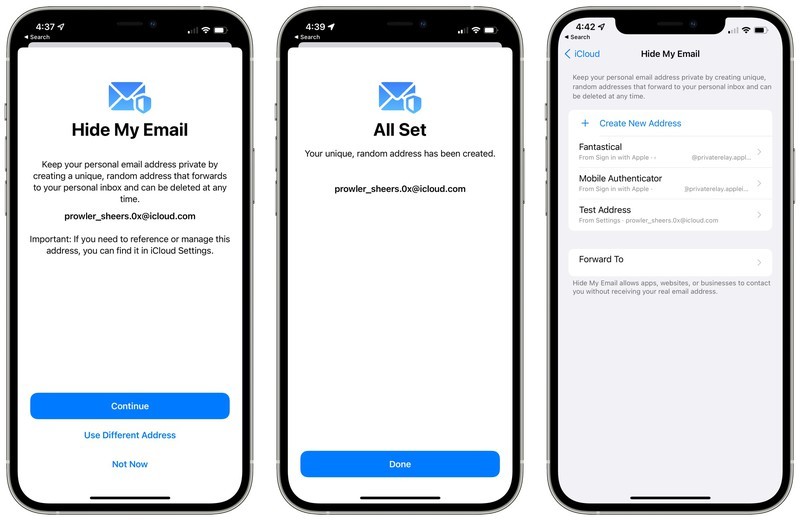
All the emails sent to the random Apple-created email address are forwarded to you so you can respond if needed, but the merchant does not see your real email address. And if you start getting spam emails from the merchant, you can just delete the email address and put a stop to it.
The Hide My Email feature is integrated into Safari, Mail, and iCloud Settings. If you go to Settings and then select your profile and choose the iCloud option, you'll see a "Hide My Email" section. If you tap here, you'll see all of your Sign in With Apple logins, and a "+" button. Tapping on the "+" button lets you generate a new email address that consists of random words and numbers with an @icloud.com domain.
You can also create a Hide My Email address when signing up for an account on the web using Safari, or in an app. The "Hide My Email" option will come up as a suggestion, and if you tap it, Apple will offer a randomly-generated email address for you to use and will email you to confirm its creation.
Hide My Email is a useful and easily accessible way to create a temporary email address that protects your real email address from spam messages and lets you know exactly which companies sell your information if you start getting unsolicited emails from an address you know to be associated with only one company.
Key Implications for Marketers
- Those all-important landing offer pop-ups become less beneficial as you will no longer be getting the real user’s email
- Combined with Mail privacy makes quantifying the success of email marketing very difficult.
Mail Privacy
Marketing emails, newsletters, and some email clients use an invisible tracking pixel in email messages to check to see whether you've opened an email, and in iOS 15, Apple is putting a stop to that practice with Mail Privacy Protection.
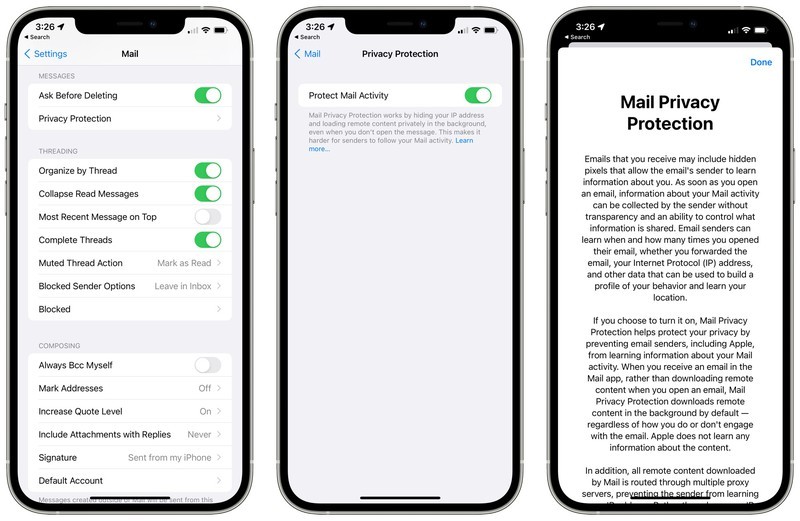
Mail Privacy Protection prevents email senders from tracking whether you opened an email, how many times you viewed an email, and whether you forwarded the email. It does not block remote images, but instead downloads all remote images in the background regardless of whether you've opened an email, essentially ruining the data. It is not on by default and needs to be enabled in the Mail section of the Settings app.
It also has the added benefit of hiding your IP address so senders are not able to determine your location or link your email habits to your other online activity.
Apple routes all content downloaded by the Mail app through multiple proxy servers to strip your IP address, and then it assigns a random IP address that corresponds to the general region you're in. Email senders see generic information rather than specific information about you.
Key Implications for Marketers
- Open rate metrics will become significantly less important as there will now be a question of how many people blocked trackers
- Awaiting confirmation from Google on impact of this on UTM tracking for Google Analytics.
The Bottom Line
Ultimately marketers will need to up their game in terms of personalisation, brand trust and data transparency. The companies that start to really focus on the true value exchange between brand and consumer will be the winners.
Or more succinctly:
"Marketers need to stop relying on crappy old technology that got them fat and lazy, and they need to start getting creative and thinking like human beings." Tim Glomb, VP, Cheetah Digital